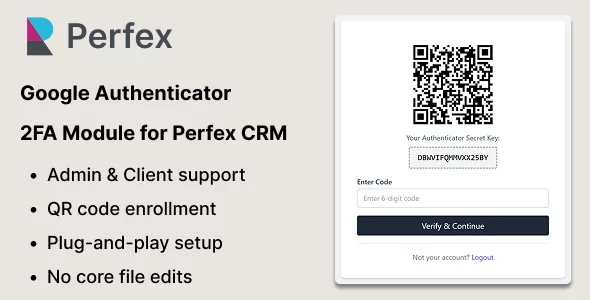
2FA Authenticator Module for Perfex CRM enhances your CRM security by enabling two-factor authentication (2FA) using industry-standard TOTP (Time-based One-Time Password) apps such as Google Authenticator, Microsoft Authenticator, Authy, and others.
This plug-and-play module adds an additional layer of login security for both customers and admin staff. After login, users will be prompted to scan a QR code and verify using a time-based code from any supported authenticator app.
Designed to integrate seamlessly into your existing Perfex CRM installation, the module requires no core file changes. No code modification is needed — just upload, configure, and boost your CRM’s security in minutes.
Note: Two-Factor Authentication is disabled for the admin demo to allow direct access to module settings and configuration. To test the full 2FA flow, please use the customer login.
Admin Login: https://perfex.codeonstring.com/admin
Email: [email protected]
Password: 123456789
Customer Login: https://perfex.codeonstring.com/login
Email: [email protected]
Password: 123456789
Published:
29 June, 2025 13:34 PM
Category:
Documents Included:
YesFiles Included:
Frameworks: